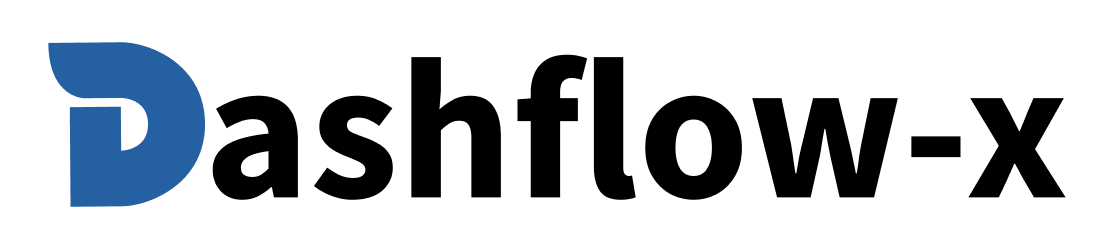The H3 component provides a styled heading element for subsection titles. It's designed to be visually prominent while maintaining proper hierarchy below H2 headings.
import { H3 } from '@dashflowx/core'export default function H3Example() {return (<H3>Subsection Title</H3>)}
Preview:
Heading 6
| Prop | Type | Default | Description |
|---|---|---|---|
className | string | '' | Additional CSS classes for the heading |
children | ReactNode | - | The heading text content |
import { H3 } from '@dashflowx/core'export default function BasicH3() {return (<H3>Product Details</H3>)}
Preview:
Product Details
import { H3 } from '@dashflowx/core'export default function StyledH3() {return (<H3 className="text-green-600">Pricing Information</H3>)}
Preview:
Pricing Information
import { H3 } from '@dashflowx/core'export default function CustomH3() {return (<H3 className="text-2xl font-bold text-purple-600 border-l-4 border-purple-600 pl-4">Special Features</H3>)}
Preview:
Special Features
const subsectionHeader = (<H3 className="mb-4">Technical Specifications</H3>);
const featureSubsection = (<H3 className="mb-3">Advanced Options</H3>);
const contentSubsection = (<H3 className="mb-4">Additional Information</H3>);
Use H3 for subsections under H2.
// ✅ Good - Proper hierarchy<H1>Main Title</H1><H2>Section Title</H2><H3>Subsection Title</H3>// ❌ Avoid - Skipping levels<H1>Main Title</H1><H3>Subsection Title</H3>
Use clear and descriptive subsection titles.
// ✅ Good - Clear<H3>Installation Instructions</H3>// ❌ Avoid - Unclear<H3>Info</H3>
Maintain consistent styling across subsections.
// ✅ Good - Consistent<H3 className="mb-4">Subsection 1</H3><H3 className="mb-4">Subsection 2</H3>// ❌ Avoid - Inconsistent<H3 className="mb-2">Subsection 1</H3><H3 className="mb-6">Subsection 2</H3>
- H1: For main page titles
- H2: For section headings
- H4: For sub-subsection headings
- Typography: For general text styling
For the complete API reference and advanced usage patterns, see the H3 API documentation.