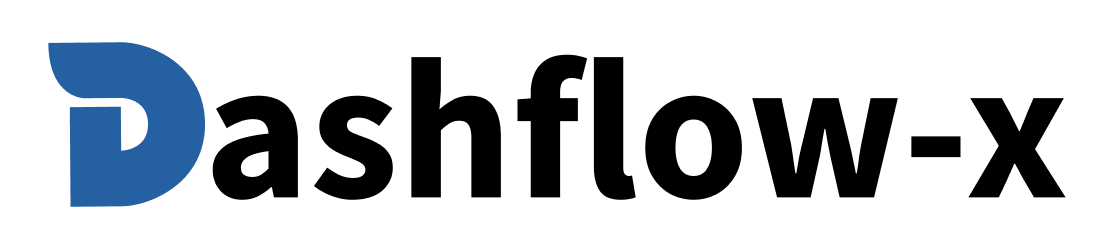The Pre component provides a styled preformatted text container with syntax highlighting support and copy functionality. It's designed for displaying code blocks and formatted text.
import { pre } from '@dashflowx/core'export default function PreExample() {return (<pre>console.log("Hello, World!");</pre>)}
Preview:
console.log("Hello, World!");| Prop | Type | Default | Description |
|---|---|---|---|
className | string | '' | Additional CSS classes |
__src__ | string | - | Source file path |
__style__ | 'default' | 'new-york' | 'default' | Style variant |
__withMeta__ | boolean | false | Whether to show metadata |
__rawString__ | string | - | Raw string content |
__bunCommand__ | string | - | Bun command |
__npmCommand__ | string | - | NPM command |
__yarnCommand__ | string | - | Yarn command |
__pnpmCommand__ | string | - | PNPM command |
import { pre } from '@dashflowx/core'export default function BasicCodeBlock() {return (<pre>console.log("Hello, World!");</pre>)}
Preview:
console.log("Hello, World!");import { pre } from '@dashflowx/core'export default function JavaScriptCode() {return (<pre>function greet(name) {return `Hello, ${name}!`;}console.log(greet("World"));</pre>)}
Preview:
function greet(name) { return
Hello, ${name}!; }console.log(greet("World"));
import { pre } from '@dashflowx/core'export default function TypeScriptCode() {return (<pre>interface User {id: number;name: string;email: string;}const user: User = {id: 1,name: "John Doe",email: "john@example.com"};</pre>)}
Preview:
interface User { id: number; name: string; email: string; }
const user: User = { id: 1, name: "John Doe", email: "john@example.com" };
import { pre } from '@dashflowx/core'export default function CSSCode() {return (<pre>.button {background-color: #007bff;color: white;padding: 10px 20px;border: none;border-radius: 4px;cursor: pointer;}.button:hover {background-color: #0056b3;}</pre>)}
Preview:
.button { background-color: #007bff; color: white; padding: 10px 20px; border: none; border-radius: 4px; cursor: pointer; }
.button:hover { background-color: #0056b3; }
import { pre } from '@dashflowx/core'export default function HTMLCode() {return (<pre><div class="container"><h1>Welcome to our website</h1><p>This is a sample HTML structure.</p><button class="btn">Click me</button></div></pre>)}
Preview:
<div class="container"> <h1>Welcome to our website</h1> <p>This is a sample HTML structure.</p> <button class="btn">Click me</button> </div>
import { pre } from '@dashflowx/core'export default function JSONData() {return (<pre>{"name": "John Doe","age": 30,"email": "john@example.com","address": {"street": "123 Main St","city": "New York","zipCode": "10001"}}</pre>)}
Preview:
{ "name": "John Doe", "age": 30, "email": "john@example.com", "address": { "street": "123 Main St", "city": "New York", "zipCode": "10001" } }
import { pre } from '@dashflowx/core'export default function CustomStyledCodeBlock() {return (<pre className="border border-blue-500 rounded-lg p-4">console.log("Custom styled code block");</pre>)}
Preview:
console.log("Custom styled code block");
const docCodeExample = (<pre>npm install @dashflowx/core</pre>);
const apiResponse = (<pre>{"status": "success","data": {"users": [{"id": 1, "name": "John"},{"id": 2, "name": "Jane"}]}}</pre>);
const configExample = (<pre>{"database": {"host": "localhost","port": 5432,"name": "myapp"}}</pre>);
const errorLog = (<pre>Error: Cannot read property 'name' of undefinedat Object.render (App.js:15:20)at ReactDOM.render (react-dom.js:12345:67)</pre>);
Maintain consistent indentation in code blocks.
// ✅ Good - Consistent indentation<pre>function example() {return "Hello, World!";}</pre>// ❌ Avoid - Inconsistent indentation<pre>function example() {return "Hello, World!";}</pre>
Use pre for code and formatted text only.
// ✅ Good - Code content<pre>console.log("Hello, World!");</pre>// ❌ Avoid - Regular text<pre>This is just regular text that doesn't need preformatting.</pre>
Include copy functionality for code blocks.
// ✅ Good - With copy functionality<pre __rawString__="console.log('Hello, World!');">console.log("Hello, World!");</pre>// ❌ Avoid - Without copy functionality<pre>console.log("Hello, World!");</pre>
Make code blocks responsive for different screen sizes.
// ✅ Good - Responsive<pre className="overflow-x-auto">Very long code line that might overflow on small screens</pre>// ❌ Avoid - Fixed width<pre className="w-96">Very long code line that might overflow on small screens</pre>
Use appropriate syntax highlighting when possible.
// ✅ Good - With syntax highlighting<pre className="language-javascript">console.log("Hello, World!");</pre>// ❌ Avoid - Without syntax highlighting<pre>console.log("Hello, World!");</pre>
You can customize the pre element appearance using CSS classes:
<pre className="border border-gray-300 rounded-lg p-4 bg-gray-50" />
Use different themes for different contexts:
// Light theme<pre className="bg-white border-gray-200 text-gray-900" />// Dark theme<pre className="bg-gray-900 border-gray-700 text-gray-100" />// Brand theme<pre className="bg-blue-50 border-blue-200 text-blue-900" />
Use different sizes for different emphasis levels:
// Small code block<pre className="text-sm" />// Standard code block<pre className="text-base" />// Large code block<pre className="text-lg" />
Load code content dynamically:
const [codeContent, setCodeContent] = useState('');useEffect(() => {// Load code content from API or fileloadCodeContent().then(setCodeContent);}, []);
Implement syntax highlighting:
import { highlight } from 'prismjs';const highlightedCode = highlight(code, Prism.languages.javascript, 'javascript');<pre dangerouslySetInnerHTML={{ __html: highlightedCode }} />
Implement copy to clipboard functionality:
const copyToClipboard = async (text) => {try {await navigator.clipboard.writeText(text);// Show success message} catch (err) {// Handle error}};
- Code: For inline code
- Fence: For code fences
- CopyButton: For copy functionality
- Button: For action buttons
- Card: For code containers
For the complete API reference and advanced usage patterns, see the Pre API documentation.